“You can’t be what you can’t see” – Marian Wright Edelman. Now there’s a chrome extension for that: SeeBe Chrome Extension.
I’ve been an engineer and software developer for over 15 years now. I’ve been fortunate enough to live in 4 different countries, while working with wonderfully talented people in some amazing jobs. Despite my many privileges it wasn’t until 2 years ago that I came face-to-face with an older female code writer. Let that sink in for a minute. Imagine working in your field for over a decade and never seeing an older version of yourself still crushing it into their 40s, 50s or 60s. Maybe you don’t have to imagine?
Don’t get me wrong, I knew older female developers and engineers existed… on the internet, but it was a bit like Santa Clause. You believe for a while, but eventually there comes a point where you have to start asking yourself some serious questions; possibly relating to the time-space continuum and maybe the thermal protection properties of reindeer noses as they breach light speed. The world answers your questions, you’re not satisfied and you eventually conclude it was all a lie. You can’t be what you can’t see
Until very recently I had never worked at an organisation that had older female developers (or if I did they hid well). The world was answering my question for me. No visible older female programmers meant no space for me to be an older female programmer. I couldn’t stay a coder forever.
Because I couldn’t see it there was no way for me to imagine being it.
Meeting an older female developer IRL changed my perspective BIG TIME. I realised that in my career planning I’d been spending a huge amount of time and energy worrying about what I was going to do as I got older. Just seeing that it was possible helped me expand my horizons. I just needed to see it.
With that in mind I’ve started working on the SeeBe Chrome extension [click here for the code]. It is currently a very basic but (mostly) functional plugin that allows users to swap out the pronouns on a web page for ones that they can better associate with. Once you have it installed if you are on a web page that focuses on male achievements you click on the eye icon [![]() ] and it will replace all the male pronouns for the pronouns of your choice. It defaults to female pronouns but users can configure their own pronouns in the extension options, as shown in the “options” section below.
] and it will replace all the male pronouns for the pronouns of your choice. It defaults to female pronouns but users can configure their own pronouns in the extension options, as shown in the “options” section below.
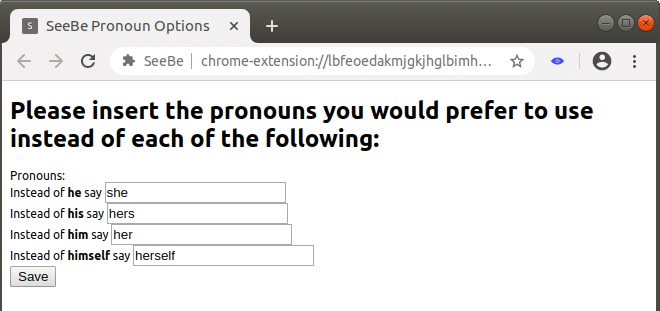
BUG
Natural Language Processing is a deceptively complex area. Pronoun mapping is not as straightforward as it first sounds. If you look at the diagram below you will spot that “his” can potentially be equivalent to either “her” or “hers” depending on the context. And this is just considering the English language. Something as simple as a regex approach (as this code takes) is not sufficient to correctly choose the correct pronoun in all situations. As such this code will occasionally replace his with the incorrect female possessive pronoun.
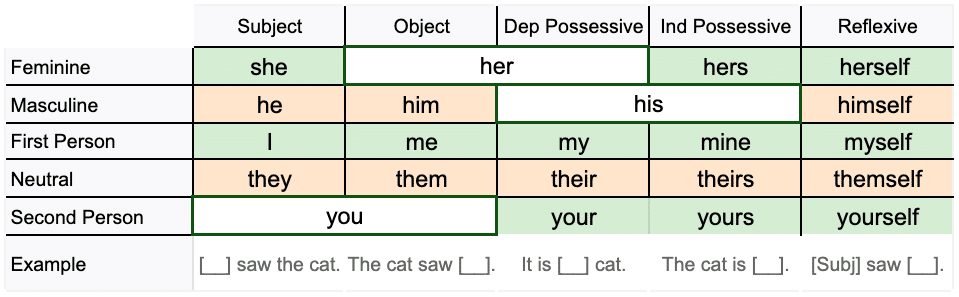
The code currently has a basic webpage included for testing purposes. When the page is initially loaded it looks like this. The area where this bug will be visible is highlighted.
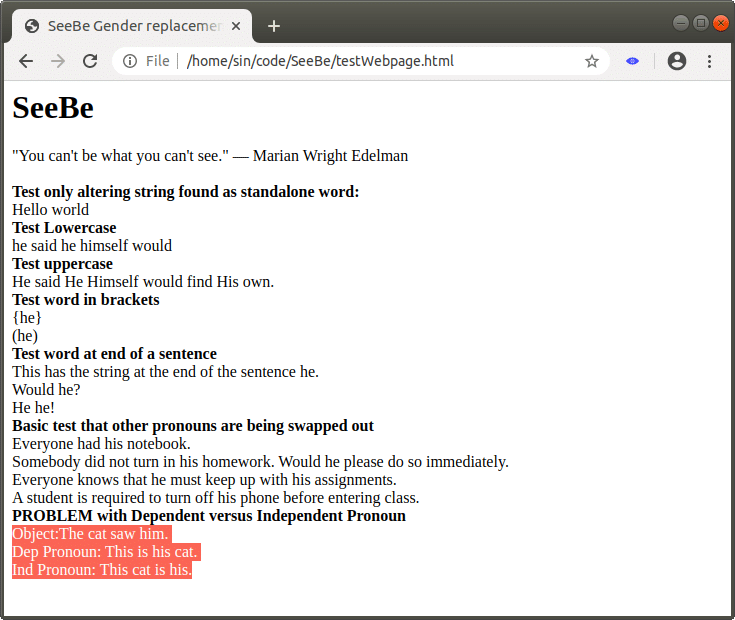
Clicking on the eye icon will run the script. The page content is updated to the following, highlighting the issue with the dependent and independent pronoun swapping.
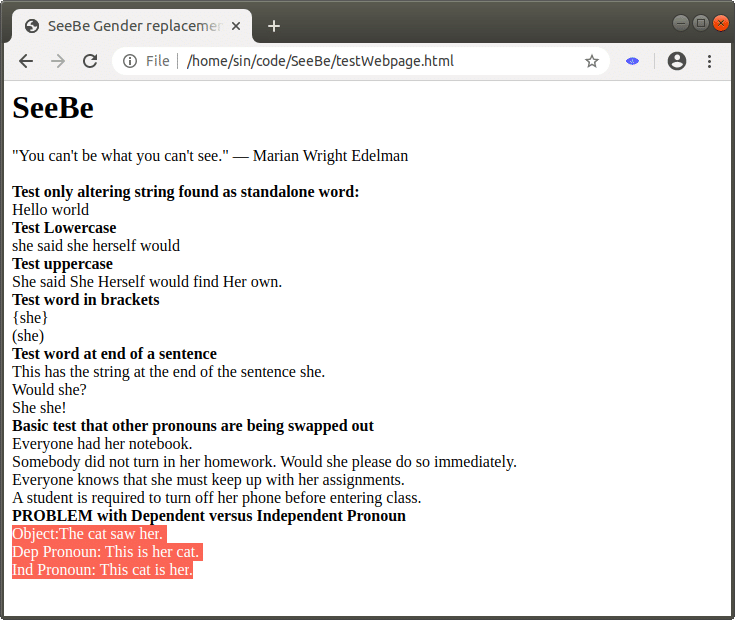
The Future
I’m still considering whether to attempt to improve this plugin further. Obvious improvements would include
- firstly (and most importantly) fixing the dependent versus independent pronoun bug
- better (automated) tests
- improved UI/UX, the options page can currently be best described as “functional”
- The addition of further replacement words, or allowing the user to dynamically ad their own words to replace.
- finally, eventually putting it on the chrome web store.